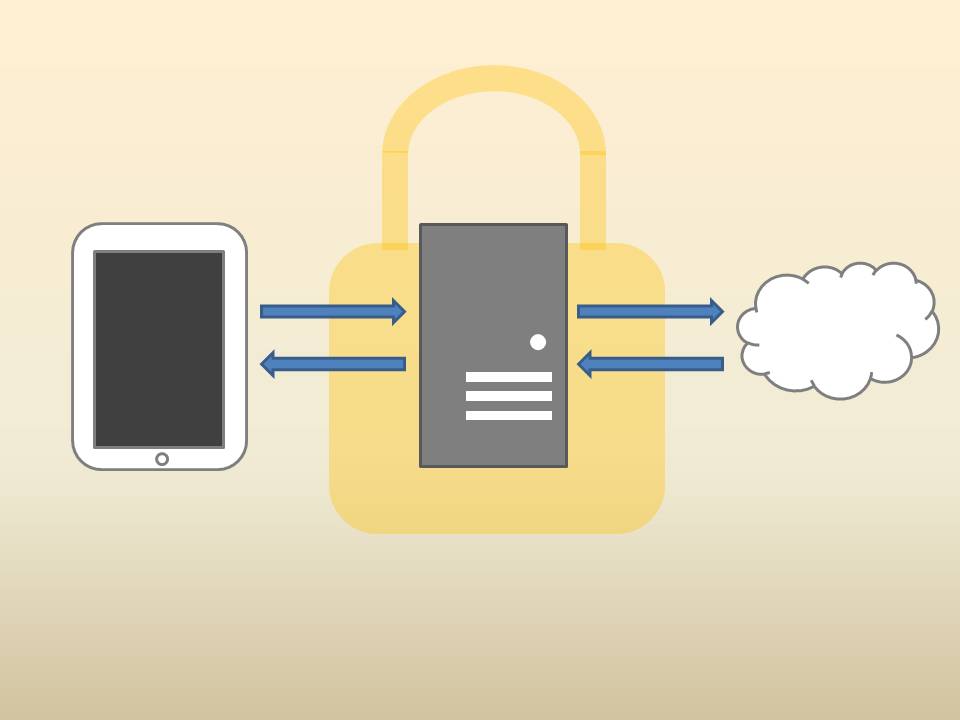
07 Oct How To: Set Up A VPN On Your Mobile Device
Need to securely connect to your company’s servers?
Or maybe you want to increase your security when connecting to the public internet?
If you’re after either (or both) of the above, you probably want to look at setting up a VPN.
The most common use of a VPN is to give remote workers a way to securely connect to central work servers. VPNs allow employees to access files, applications, printers and other resources on the office network, without compromising security.
However, a VPN can be also be used to improve security when connecting to the Internet using a laptop or mobile device.
We wrote last week about how connecting to a public WiFi network can put your data at risk. Due to the lack of security of public WiFi networks, there are a few ways someone can gain access to your data without you knowing. However, if you need to use public WiFi networks, a VPN can protect your data from prying eyes.
What Is A VPN?
Before we get into the nitty gritty of setting up a VPN, we’ll explain what a VPN is.
A Virtual Private Network (VPN) is – as the name suggests – a virtual, secure private network that you can use to connect to the public Internet or your company’s servers. Most VPNs are encrypted, which means any computers or devices using a VPN to connect to the internet can do so securely.
Before We Begin… A Quick Note About VPNs
There are a few things you need to be aware of when using VPNs:
- In some cases, a VPN can significantly slow your connection when using a mobile network.
- If you decide to use a third-party hosted VPN, it is recommended you use a paid or subscription based service rather than a free one. While most free VPNs do employ some form of security, paid or subscription-based VPNs will have use far more robust security methods, which means better security for your data.
Creating A VPN
For Securing Your Traffic On Public WiFi Networks
If you want to use a VPN to secure your Internet traffic while you’re on public WiFi hotspots and other untrusted networks, consider subscribing to a third-party hosted VPN provider.
This provider will give you all of the configuration settings required to set up a VPN, so make sure you have these handy.
To Connect To Your Company’s VPN
If you are setting up a VPN to connect to your company’s network, speak to your IT department or network administrator first to get the VPN settings required to set this up correctly.
Company policy may also dictate that IT must set up the VPN for you, so it is best to check first before attempting to set up a VPN yourself.
Step By Step Guides: iOS, Android, Windows Phone
For step by step guides to setting up and connecting to a VPN on iOS, Android or Windows Phone Devices, click on the links below:

