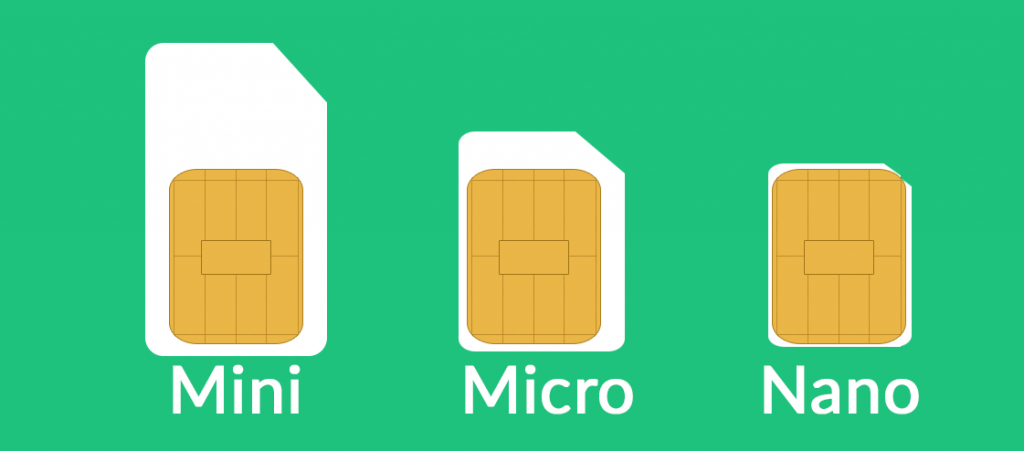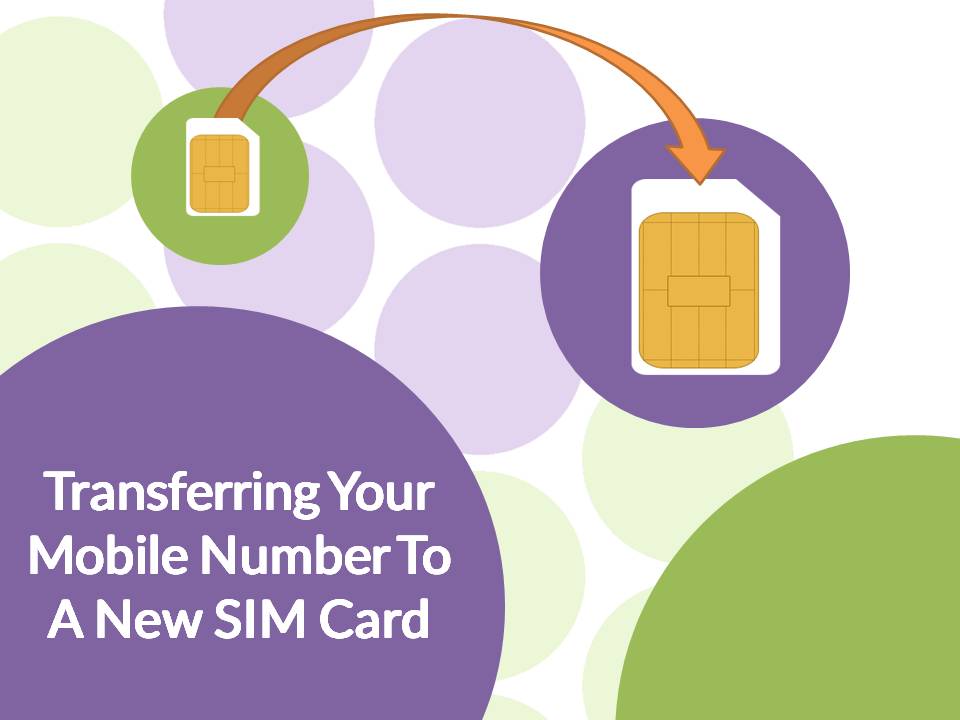
29 Jan How To: Transfer Your Mobile Number To A New SIM Card
Switching from one phone to another used to be as simple as merely taking your SIM card out of your old phone and putting it into the new phone.
Now it’s not so simple.
Smartphones and tablets are now using either a nano, micro or mini SIM, which makes it difficult to simply transfer your SIM to a new phone.
In order to use your existing mobile service on a new phone (that uses a different sized SIM), you will need to transfer your number onto a new SIM card.
What Size SIM?
First, you will need to find out:
- The SIM size of your current phone.
- The SIM size of your new phone.
To find out what size SIM your new device uses, check out our handy Smartphone and Tablet SIM Size Guide.
Contact Your Carrier
Know that you know what SIM size you need, you can get the appropriate sized SIM card from your carrier.
Carriers can send you the SIM, or if you are in a rush, you can visit one of your carrier’s retail stores. Make sure you specify which size SIM you need.
Phonenomena can provide Telstra SIM cards of various sizes to Telstra Business customers. Call us on 1300 721 281 or send us an email at sales [at] phonenomena [dot] com [dot] au.
The SIM Transfer
Your service provider will need to process the transfer.
Before contacting your service provider to process the transfer, ensure you have the new SIM card with you. You will need to provide the new SIM card number to process the transfer.
A Few Things To Note About SIM Transfers
- While the transfer is being processed, do not put your new SIM card into your new phone, wait until the transfer is complete.
- Once the service drops out on your current phone, that means the SIM replacement is complete, and you can now insert the new SIM into your new phone.
- Your old SIM card will automatically become deactive and cannot be used again.
Insert Your New SIM Card Into Your New Phone
Your new handset may have a different method of inserting the SIM to your old phone.
For most smartphones, the SIM is located in either of the following places:
In The SIM Tray On The Side Of The Phone
All Apple devices (i.e. iPhones and iPads) and some other devices have a SIM tray located on the side of the device.
To open the SIM tray, insert the SIM eject tool or a paper clip into the small hole next to the SIM card tray.
Make sure the gold part of the SIM is facing down.
Near The Battery
If you can remove the back cover from your smartphone, chances are the SIM is housed underneath the back cover, near the battery.
To insert the SIM, you will need to remove the back cover and insert the SIM card by sliding it into the SIM card slot.
Make sure the gold part of the SIM is facing down.
Need a SIM Replacement?
If you require a SIM replacement, Phonenomena can process this for Telstra Business customers.
Call us on 1300 721 281 or email us at sales [at] phonenomena [dot] com [dot] au.