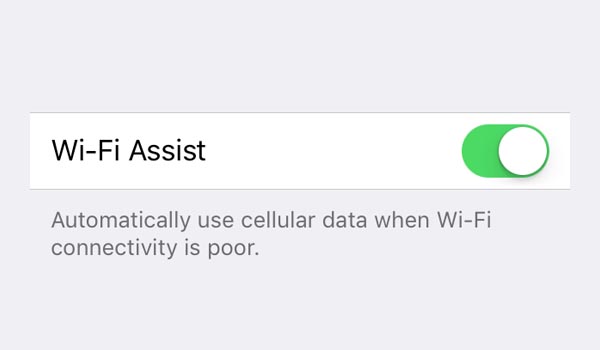
06 Oct How To: Turn Off Wi-Fi Assist on iOS 9
iOS 9 is packed with a range of new features, one of them being Wi-Fi Assist. If a Wi-Fi signal drops or becomes unstable your phone will use cellular data to improve the connection.
If you are trying to avoid excess data charges however, it is advised to turn off Wi-Fi Assist.
To turn off Wi-Fi Assist
Activating and deactivating Wi-Fi Assist is simply changed in the settings menu of iOS 9 devices.
To turn off Wif-Fi Assist:
Head to Settings > Mobile.
Scroll to the very bottom of the page and Turn Off Wi-Fi Assist.
If you find a Wi-Fi location you are using is giving unstable results you may want to turn Wi-Fi Assist back on.
Being mindful of data usage is important and keeping within your data limit can be monitored on the Settings > Mobile page.
Speak with us if you’d like more help with managing your data usage.




