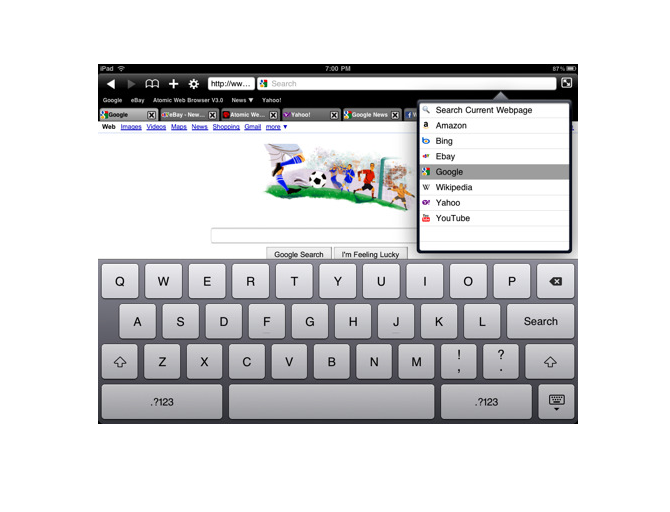
04 Dec Best Safari-Alternatives For the iPad
How many of you use your iPad for surfing the web?
Well, according to Onswipe, a company specialising in optimising websites for mobile traffic, the iPad currently accounts for 54.5% of all mobile web traffic, which means a great deal of you frequently use your iPad to browse the internet. While Safari is a great browser, it makes sense to have a look at what else is out there to get the most out of your web surfing experience.
Maybe you’re after a browser with more customisation options, a browser that helps you reduce your data usage or one that presents your web content in a more visually aesthetic fashion. Whatever you’re after, you’re bound to find it in our collection of top 4 browsers for the iPad. Check them out below!
[divider_line]
Chrome (Free)
 One of the most popular desktop browsers has recently been released for iOS devices.
One of the most popular desktop browsers has recently been released for iOS devices.
Just like the desktop version, Chrome for iOS can sync across all of your devices, which allows you to access your bookmarks, open tabs and recently opened tabs on any device you’re using. Chrome for iOS also offers Incognito mode for browsing privately and an unlimited amount of tabs, giving you an experience as close as you can get to desktop browsing.
While Chrome on iOS isn’t as fast as Safari, it’s still pretty quick. It also has a couple of other handy features, such as the speed dial page you get when you create a new tab. The mobile version of Chrome also allows you to open up the desktop version of any mobile site by selecting “request desktop site” from the options menu.
However, there are a few drawbacks to using Chrome on iOS. For those that haven’t used the desktop version of Chrome, the interface will take a little while getting used to, particularly when trying to learn how everything works.
So, while Chrome for iOS is a great browser, it is more suited for existing Chrome desktop users who are synced up with their Google account. It’s reasonably fast, syncs everything across all of your devices immediately and has some handy features such as Desktop View.
Dolphin Browser HD (Free)
 For those of you after a different, more entertaining way to browse the web, check out Dolphin.
For those of you after a different, more entertaining way to browse the web, check out Dolphin.
Dolphin definitely stands out among the other browsers, with its use of gestures to quickly load web pages and gesture based navigation for browsing the app e.g. you can draw a “T” to go to Twitter.
Dolphin also works using a webzine format in a similar fashion to that of Flipboard, which makes browsing a little bit more engaging. It also has a sidebar function where you can quickly glance at your bookmarks and history without a fuss.
Like Chrome, the only real downside is that Dolphin will take a little getting to used to with its alternative interface. However, if you’re looking for a fun way to browse the web on your iPad, check out Dolphin.
Atomic Browser ($0.99)
 If you’re after a few more options in your browser, take a look at Atomic. This browser features a heap of options and settings including Ad Block, Dropbox support and the handy ability to press and hold to open links in a new tab. It doesn’t stop there though, the browser offers a large amount of customisation settings, such as themes, turning features on or off and even gives you the option of configuring your own gestures (just to name a few).
If you’re after a few more options in your browser, take a look at Atomic. This browser features a heap of options and settings including Ad Block, Dropbox support and the handy ability to press and hold to open links in a new tab. It doesn’t stop there though, the browser offers a large amount of customisation settings, such as themes, turning features on or off and even gives you the option of configuring your own gestures (just to name a few).
It also helps you keep your browser clean by allowing you to automatically delete cookies, clear history and clear out autofill directly from the app itself, while also offering its own version of Chrome’s Incognito Mode.
While the wide range of settings is certainly a plus for many, it is also one of the downsides, as users can quickly become overwhelmed at the sheer number of customisation options. However, like with Chrome and Dolphin, it will take a little while to get used to it. Atomic is also not an entirely aesthetically pleasing browser, but the interface is functional and works well.
All in all, Atomic is meant for power users who want the ability to customise their browser exactly how they want it. If you’re not too concerned about syncing to your desktop browser then Atomic is the browser for you.
Opera Mini (Free)
 If you don’t want all the bells and whistles, just a quick, lightweight browser, Opera Mini is the browser for you.
If you don’t want all the bells and whistles, just a quick, lightweight browser, Opera Mini is the browser for you.
Opera Mini is not a standard browser as such (even though it looks like one), but rather a proxy browser, as it doesn’t load web pages at all. Pages are actually loaded and compressed at Opera’s servers and a lighter, lower-quality static version is sent to your device. Because of this, Opera states that Mini can reduce your data consumption by up to 90%, which is a handy feature for those without access to a Wi-Fi connection most of the time. This also ensures that the web pages are loaded super quick, even when you have weak reception.
However, this browser has more to offer than just speed and lower data consumption. It syncs your bookmarks with the desktop version of Opera, and also features a Speed Dial page that shows a grid of nine customisable graphical icons that serve as bookmarks. In a similar fashion to Safari, Opera Mini is a multi-window browser, however, you can flick through the other windows in a bar at the bottom of the screen, which means you don’t have to leave the page you’re currently browsing.
Opera Mini does have its limitations however. Because it strips web content down to text and static images, Opera Mini can only be used for basic browsing, which means no video or audio. The browser also has very weak JavaScript support, which may impact the experience of the web page. Geolocation features are also not supported.
For those who want to maximise their data plan, fast load speeds and who don’t mind forgoing a wealth of features, Opera Mini is a great browser.

