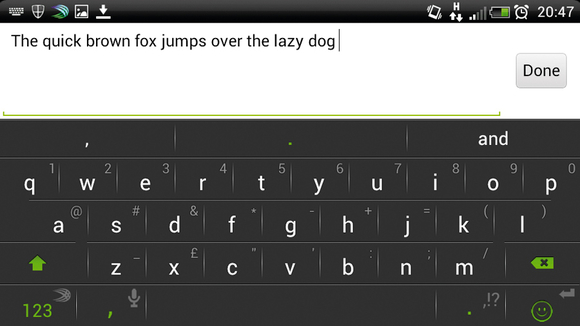
01 Aug 5 Android Apps For Smarter Virtual Keyboards
One of the great things about using the Android operating system is the level of customisation afforded to its users. You can improve your experience when using the device through tweaking a couple of settings or downloading apps that add or modify how your Android device works.
The virtual keyboard is no exception to the features you can customise to suit your needs. The keyboard is used all day, everyday for all mobile devices, becoming an integral part of how mobile devices are being used, whether its for typing out notes, creating a presentation on the fly or sending emails. The way you use it (or would like to use it) is most likely different to many others, so wouldn’t you like your keyboard to work for you?
If you want a smarter virtual keyboard for your Android device, check out our picks for the best Keyboard apps below!
SwiftKey Keyboard ($3.99)
For those of you that want a keyboard that understands the way you talk, SwiftKey Keyboard has among the most accurate text prediction solutions out there.
Features:
- Learns as you type, gathering information about not just the words you often use, but also how you use words contextually.
- Uses a sophisticated predictive text engine to understand the grammar of what you’re typing and analyses past typing to provide better text prediction.
- Can set SwiftKey to learn from message archives in Gmail, Facebook and Twitter to further improve predictive text (although keep in mind how you use language may differ between these mediums).
- Using Smart Space, SwiftKey can determine when you’ve accidentally missed a space between words and predicts what you were trying to say. For example, ‘lijwrjis’ gives you ‘like this’ in the prediction bar.
- Recently announced cloud service (currently in beta), backs up all of the custom phrases and personal writing habits the app has learned as you’ve used it, allowing you to sync it across multiple smartphones or tablets so the keyboard doesn’t have to be retrained.
- Customise the look of the keyboard through pre-defined keyboard sizes i.e. Small, medium and large. Also offers the choice of several pre-built themes that change the colour of the keyboard and letters as well as the font.
- Offers gesture typing (sliding from one letter to another to form a word), though not the best gesture typing solution out there.
- Supplies statistics regarding how many keystrokes you’ve saved and whether your typing efficiency has improved.
There is a free trial version of SwiftKey available if you’re not entirely convinced which you can download to your Android device here.
TouchPal Keyboard (Free)
 Where SwiftKey’s strength was in its sophisticated text prediction feature, TouchPal takes pride in its great gesture typing (slide-to-type) functionality for more efficient text entry.
Where SwiftKey’s strength was in its sophisticated text prediction feature, TouchPal takes pride in its great gesture typing (slide-to-type) functionality for more efficient text entry.
- TouchPal Curve offers a responsive, accurate gesture typing solution, which also includes predictive text.
- Swipe the first part of the word and Curve will complete the word for you, by analysing the sentence in context and from what the app has learnt from your typing style in your SMS and Twitter communications.
- To post to Twitter is as simple as the touch of a button. Once configured, you can send a tweet directly from the keyboard by tapping the Twitter icon on the top row.
- Easy to use input: simply slide up for numbers or down for symbols, slide left to delete entire words, slide right to get emoticons on the corresponding keys.
- For those that need slightly bigger keys, TouchPal offers a T+ dual letter layout, which brings bigger keys than QWERTY.
- Also offers keyboard customisation options, through a library of skins available for download.
The best part is, you get all of this for free!
Swype Keyboard ($0.99)
 Swype is the original swipe-to-type keyboard, bringing an innovative approach to typing on a virtual keyboard in the early days of Android. Like TouchPal, this keyboard app also focuses on providing an enriching gesture typing experience, which many users have found preferrable to traditional tap typing.
Swype is the original swipe-to-type keyboard, bringing an innovative approach to typing on a virtual keyboard in the early days of Android. Like TouchPal, this keyboard app also focuses on providing an enriching gesture typing experience, which many users have found preferrable to traditional tap typing.
- Responsive and accurate, even with tap to type.
- Easy symbol input, simply long press to access the symbol input.
- Backup your personal dictionary to the cloud and synchronise it with any Android device with Swype installed.
- Crowd sources and updates your dictionary with the latest trending words, which provides instant access to words and phrases that people are using at that moment.
- Easy to use gestures to improve typing efficiency. Swipe from the Swype key to ‘A’ to select all text, swipe from the Swype key to ‘X’, ‘C’ and ‘V’ to cut, copy and paste.
- Offers voice dictation using Nuance Communication’s own Dragon Dictation, which could be frustrating for some users as it forgoes Google’s own (fairly solid) inbuilt voice dictation service.
- Wide variety of themes to choose from to customise the look and feel of the keyboard.
Thumb Keyboard ($2.28)
 For users who want a full range of customisation options, right down to how the keyboard is layed out, Thumb Keyboard is the app for you.
For users who want a full range of customisation options, right down to how the keyboard is layed out, Thumb Keyboard is the app for you.
- Customise the look of the keyboard via themes, colours and a background image.
- Supports gesture typing.
- Allows users to setup their own custom gestures, such as assign which secondary symbols are attached to what key, thus changing the long press symbols on the letter keys.
- Offers sophisticated split layout designed to suit and adapt to a variety of screen sizes i.e. 4+ inch phones, 7 inch tablets, 9-10 inch tablets. This makes thumb typing easier on large and small tablets and 4+ inch phones.
- Allows users to customise layouts for portrait and landscape modes to optimise the typing experience.
- Also offers text prediction, in which you can define auto text substitutions to improve your typing efficiency. For example Thx -> Thanks etc. Users can also save frequently used phrases and enter them with a touch of a button.
Google Keyboard (Free)
 If you own a HTC or Samsung Android device, you’re missing out on the stock Android keyboard from Google, which is pretty great in itself.
If you own a HTC or Samsung Android device, you’re missing out on the stock Android keyboard from Google, which is pretty great in itself.
Both HTC and Samsung replace the stock Android keyboard with their own UI on the device, however, Google has made their stock keyboard available for download via the Google Play store. It’s one of the more simpler virtual keyboard solutions out there, so if you’re simply after a more responsive and accurate gesture typing solution without the customisation options, this is the app for you.
Features:
- Supports gesture typing
- Text prediction
- Integrates well with Android environment with the keyboard using names from your contact list for suggested words and corrections.
- Uses in built Google Voice recognition system for dictation, which has been recognised as a great free dictation tool.
- Supports 26 languages and advanced Keyboard layouts.
What keyboard app are you currently using and how has it improved your Android experience?


