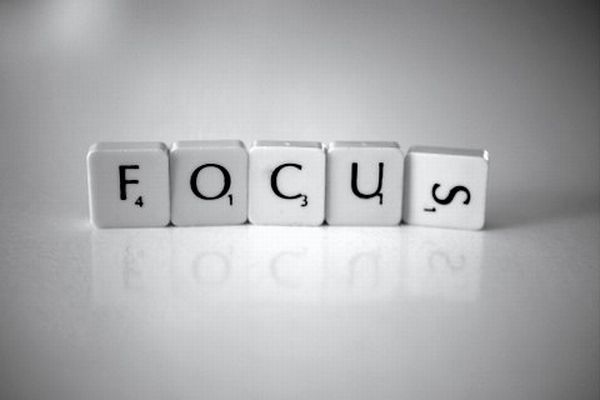
29 Aug Need Less Distractions And More Focus? Your Smartphone Can Help!
Everyone loves being ‘in the zone’. It’s when you power through your day and get your best work done.
While smartphones have become a great device for helping you get things on the go, they have also become a source of constant distraction. Many of you would have been on a roll with a project or a task only to be thwarted by the ring of your phone, or when faced with a challenging problem you may turn to the internet to help with your procrastination.
You may be considering taking a break from your beloved digital assistant, but before you do anything too drastic, your smartphone can actually be turned into an awesome productivity tool! To find out how your smartphone can help you maintain incredible focus and shrink your to do list, check out these apps below!
Staying On Task
 Stay On Task (Free)
Stay On Task (Free)
For the more motivated among you, if you don’t need an app to force you to stay focused, Stay On Task for Android has a much gentler approach.
It’s a super simple app that merely asks whether you are “on- task” on a random basis. All you have to do is set a minimum and maximum amount of time for the app to wait before it checks up on you, and at a random moment within that timeframe it will ask you. You then simply reply yes or no and it will continue to run until you exit the app.
You can set it to vibrate or flash the LED (if supported by your device) when the alarm occurs, as well as run it minimized in the background.
If you don’t need too much of a push to stay on task, Stay On Task is great to reign in a wandering mind.
 Eisenhower ($2.99)
Eisenhower ($2.99)
Similar to Stay On Task, Eisenhower for iOS helps you complete tasks and manage your time without the stress.
The app functions in a similar way to a To-Do list, however, instead of allowing its users to amass a seemingly unachievable mountain of activities on their to do list, limits the amount of tasks per sheet to 8. It also helps its users prioritize tasks based on importance or urgency, so you can focus on the ones that need your attention the most. You can also place reminders in your calendar or send e-mails to colleagues with the task information included.
The app includes a ‘focus mode’ for when you need to knuckle down and get things done. Focus Mode is a timer that runs only for 30 minutes for a single task, with optional ticking sound, which helps you focus and complete one task at a time.
Timers
Activity Timer ($1.99)
To improve your productivity, sometimes all you need to do is set time aside for specific projects or activities.
Activity Timer for Android is a pretty simple app that helps you achieve a lot. The app allows you to set a visual timer for multiple activities, so you can plan your day well by settings predefined times for each activity. You can also specify whether you want an alarm for when the timer ends or for when there is a colour change (to indicate the progression of the timer).
Phocus ($1.99)
Very similar to Activity Timer, Phocus for iOS lets you split your day up into a series of timed work periods, each of which is followed by a rest period to ensure you get as much out of your workday as possible.
The app features a prominent timer so you can quickly and easily get an update about the time you have left for that particular task. If you leave the application, it will continue to run the timer in the background, updating the time left when you open the app back up again. However, if you’d prefer the timer on hand all the time, you can prevent your device from auto-locking while Phocus is running.
If you want to transition between phases (i.e. work and rest) seamlessly, you can set the timer to automatically continue to the next phase in the background. Alerts and sounds are optional in Phocus, with the app able to still sound alerts at the end of the timer even when you’ve closed the application.
As a bonus, you can also keep track of your performance, with the app providing running tallies for your completed and retried phases.
Pushover
Let’s face it, even if you’re pretty good at keeping yourself away from your favourite game or from idly searching the internet, constant notifications for emails, social networks, messages or other apps can easily disrupt your productivity. While you could simply remove all notifications, for those of you who need to be contactable all of the time and on top of their emails or messages, this just won’t work.
Instead, all you need to do is to create a smarter notification system.
 A little app called Pushover can help, by allowing you to create your own custom notification system to get the information you need when you need it without providing too many distractions while you work. Pushover is essentially a web service (that also offers a mobile app for both Android and iOS), that acts as a gateway for your most important notifications. It goes beyond simply notifying you about emails and other communications, by allowing you to be alerted when new job postings are available if you’re looking for a new job, or if it’s about to rain. These alerts can be customised to appear on a schedule, so if you really need the morning for some serious work, you could schedule Pushover to allow alerts and notifications at say lunch time.
A little app called Pushover can help, by allowing you to create your own custom notification system to get the information you need when you need it without providing too many distractions while you work. Pushover is essentially a web service (that also offers a mobile app for both Android and iOS), that acts as a gateway for your most important notifications. It goes beyond simply notifying you about emails and other communications, by allowing you to be alerted when new job postings are available if you’re looking for a new job, or if it’s about to rain. These alerts can be customised to appear on a schedule, so if you really need the morning for some serious work, you could schedule Pushover to allow alerts and notifications at say lunch time.
While you could use the Do Not Disturb feature on iOS devices, or Blocking Mode on Android, they’re usually limited to one schedule or need to be manually enabled and disabled. Pushover lets you set up as many automatic complex periods of distraction free time as you need using the Quiet Hours feature.
When paired with IFTTT, your custom notification system can become really effective. IFTTT is a web service that connects to a whole host of other web services, that allows you to define rules in relation to acquiring and reacting to certain information e.g. if you post a new blog post on your WordPress site, your Twitter account automatically tweets the link. This integration is great, particularly if you don’t want to download an app simply for one specific kind of notification (such as if it’s about to rain), as IFTTT finds the information for you, then notifies you through Pushover.
Examples of customised notifications using IFTTT and Pushover, are receiving notifications of email messages marked as ‘urgent’, being notified when someone adds a file to your Dropbox account or (for the social media marketers among you) if your company has been mentioned in a post or tweet.
Pushover is a fantastic way to ensure you only receive the notifications you really need and holding off on the ones you don’t, so you can get stuck into your tasks and power through your day.
The Pushover client is available on Android ($5.42) and on iOS ($4.99).



