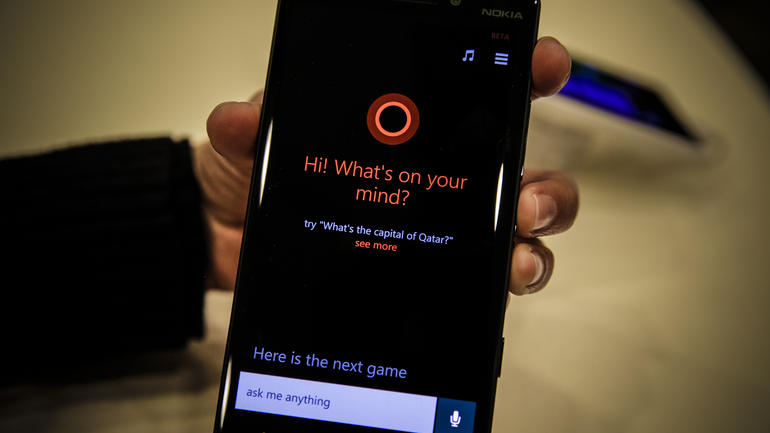
04 Apr Microsoft Announces Windows 8.1 Update and Advanced Personal Assistant “Cortana”
This week saw the start of the annual BUILD Microsoft developer’s conference in San Francisco. The hugely popular event, that charges $2095 for a single registration, has been sold out for weeks.
This year’s much anticipated conference has not disappointed thus far. The first day of the event has seen the first public debut of new Microsoft CEO Satya Nadella, followed by announcements of several exciting Microsoft updates and innovations.
Most of the hype surrounds Microsoft’s new digital assistant, Cortana, and the much awaited update to Windows 8.1 and Windows Phone 8.1.
Windows 8.1 Update 1
It’s no secret that Windows 8 hasn’t been all that popular among windows users and the tech community.
Criticisms were arguably targeted mostly to the removal of the iconic Windows Start Menu in favour of the touch centric Metro design amongst other issues. While Microsoft released Windows 8.1 at last year’s conference in an attempt to amend some of the more unpopular features, it was not quite enough for users and developers alike. The latest update, Windows 8.1 Update 1, hopes to rectify the remaining issues that consumers have with the operating system.
During the formal announcement of the update, Microsoft’s operating systems group head, Terry Myerson said: “I think there’s going to be a lot of happy people out there.” And from what was announced at the keynote, he may indeed be correct.
Windows 8.1 Update 1 brings new features and tweaks to both desktop devices as well as mobile devices.
Improvements For Mouse & Keyboards Users
Microsoft has stated that “navigating with the mouse and keyboard will feel more familiar and intuitive because there’s more consistency with where controls are and how they work”. To achieve this, Microsoft has elected to bring back a few key elements found in previous iterations of Windows as well as add a few new features:
- Boot To Desktop: Users will be able to boot straight to the Desktop screen, allowing them to avoid the Metro start screen on desktop PC’s. If users prefer to boot to the Metro screen, they can change the default settings.
- Improved Taskbar: Microsoft have included some improvements to the Taskbar, which includes being able to pin apps from the Windows Store (as well as desktop apps) and being able to access the taskbar from any screen (including the Start Screen).

Source: Microsoft
- Easy Access To Important Functions: The Power and Search buttons are located at the top-right corner of the UI, making it easier to access these important features. The familiar ‘X’ and minimise icons has also been included in the top-right hand corner of a running app. Right-clicking an app tile will open a context menu that allows users to unpin from Start, pin to the taskbar, change the tile size or uninstall the app.
- Better Performance On Low-Range Hardware: The improvements include better memory efficiency using Process Lifetime Manager, meaning the OS can run on a computer with as little as 16GB of storage and 1GB of RAM. Better system compatibility with Internet Explorer has also been included
Unfortunately, we have not yet seen the return of the Start Menu from Windows 7 although Microsoft have revealed that it will return in a future update.
Updates For Windows Phone 8.1
In addition to updates to Windows 8.1, Microsoft also announced some new features and improvements for its mobile operating system, Windows Phone 8.1.
-

Source: Microsoft Windows Phone Blog
Action Centre: This notification system for Windows mobile OS, acts as a hub for all notifications and toggles for common tasks such as enabling or disabling Wi-Fi, airplane mode etc.
- Interactive Lock Screen: To overcome the limitations of the lock screen, the update will allows users to interact with multiple apps without the need to unlock the screen and a host of new themes.
- Wi-Fi Sense: This feature will allow users to auto-connect to available public Wi-Fi hotspots when they are discovered based on the user’s location.
- Data Sense : Data Sense automatically keeps track of your data usage trends for every month, offering a ‘high savings’ mode that by default will compress your images and data while using your phone’s data service.
- Storage Sense: This feature monitors and provides feedback on storage space consumed by each individual app or user data. It will also help users easily move content between the device’s internal storage and SD card.
- Battery Saver: Battery Saver enables users to turn off unwanted background apps that are the most power hungry.
Cortana – Your Personal Digital Assistant

Source: Microsoft Windows Phone Blog
Possibly the most exciting announcement to come out of the Build Conference is Cortana.
Cortana is Microsoft’s answer to Apple’s Siri and Google’s Google Voice features. Named after a character featured in Microsoft’s own Halo video game, Cortana will bring a voice controlled personal assistant to Windows Phone 8.1 devices.
Dubbed by Microsoft as “the world’s first truly personal digital assistant”, Cortana will be more than a typical voice recognition software. She gets to know you, builds a relationship with you and learns your behaviour through asking questions and monitoring your actions.
Cortana is powered by Bing and was created by combining Microsoft’s Tellme natural language process, Bing’s Satori knowledge repository and Microsoft’s cloud processing power. It’s through Satori that Cortana draws its intelligence. Satori is a non-traditional search designed to not only answer questions but anticipate needs.
But it’s not just the innovative search functionality that makes Cortana special. According to Microsoft, they interviewed real assistants to find out what people expect of an assistant and what techniques assistants use to keep track of their bosses’ information. It was through this process that developers devised the Cortana Notebook, a place where Cortana stores all of your interests, preferences and information.
According to the Windows Blog, it is Cortana’s Notebook that, “enables Cortana to be proactive and helpful throughout the day. For example, she’ll let me know if my upcoming flight back to Seattle is on time and, if I choose, will even pop-up to recommend what time I should leave for the airport based on traffic.”
Availability
Windows 8.1 Update 1 is expected to be released on April 8 and will be available for free to Windows 8.1 customers through Windows Update. Windows 8 customers will also receive the update for free through the Windows Store.
Cortana will appear on phones running Windows 8.1 and she will launch in the USA shortly. She’ll hit the UK and China in the second half of this year. Unfortunately, we in Australia will have to wait until 2015 to experience Cortana.

