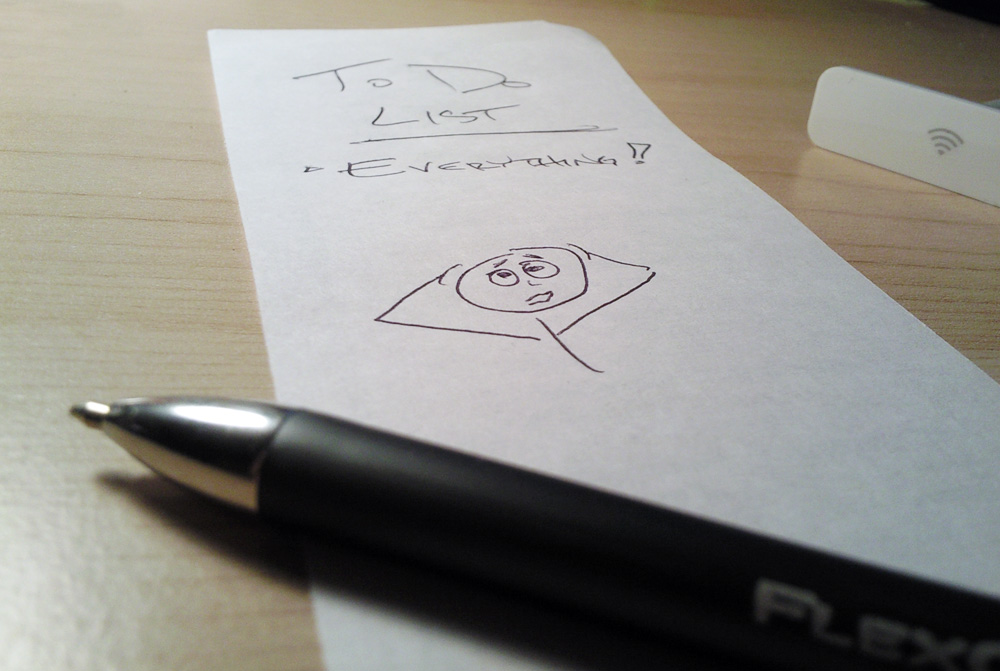
08 Jul 4 Android Apps to Structure and Organise Your Day
There are simply not enough hours in the day.
So, it’s incredibly important that we make use of every bit of time we do have to get things done. Productivity requires a structured, organised and uncluttered approach to your day and the tasks that need to be completed.
This is where your smartphone can help.
To help you organise your day and improve your productivity, we have put together 4 great Android apps that do just that.
Mail Wise
Clutter free conversation. This is the selling point of Mailwise, which helps bring structure to your inbox.

Source: Google Play
Clean, Chat-Like Conversations
Most emails contain markup such as signatures, headers and other formatting that can clutter email conversations, distracting you from the content.
To help you focus on the most important part of emails, the content, Mailwise removes any markup, and displays the content in simple text.
Repetitive emails such as newsletters and birthday notifications can be another source of inbox clutter. To address this, Mailwise groups these emails.
Easy Navigation Using Gestures
To help you reach ‘Inbox Zero’ quicker (or at least come close), the app includes gesture actions for navigation.
For example, swiping left on an email archives it, while swiping right brings up more options such as delete, add-to-folder, mark as unread and favourite. Swiping left on the inbox allows you to access your accounts and folders.
Consolidate Email Addresses
Managing multiple email addresses is tough. It’s all too easy to end up with a messy inbox, making it difficult to keep track of important conversations.
Mailwise consolidates your email addresses, bringing all conversations into one unified mailbox.
MailWise supports quite a number of email accounts including Exchange ActiveSync, Yahoo, AOL, Hotmail, Outlook, MSN, Gmail and GMX. Unfortunately, however, it does not support POP3. Setting up email accounts is simple. For most email accounts, you will only need to enter in the email address and password, as well as select check-frequency and syncing options.
Security
Mailwise promises to be “fully secure”, by storing information locally on the device instead of on its servers or databases. While this is great on the part of Mailwise, James A. Martin from CIO.com notes that most email providers store your messages on their servers (like Google for example), which means that the app isn’t quite “fully secure”.
Pricing
Mailwise is available for free on the Google Play Store for devices running Android 4.0.3 and up.
Google Drive

Source: Google Play Store
Accessing and modifying your important documents or files on the go is a great way to stay productive no matter where you are.
Storing Files
Similar to Drop Box, Google Drive is a cloud service platform that gives you a place to store and modify your documents and/or files when you’re out and about. It offers up to 15GB of file and data storage for free which is a greater amount that the 2GB Drop Box offer.
Editing Files and Real Time Collaboration
Not only can you store documents and files, but you can also modify spreadsheets, documents and presentations using Google’s own suite of office apps. Files can be shared with anyone and multiple people can make changes to a document at the same time using real time collaboration.
Google Drive also allows you to view PDF’s photos and videos.
Pricing
Google Drive is available for free from the Google Play store with 15GB of storage. For additional storage it costs $10 per month.
Sleep Cycle Alarm Clock

Source: Google Play Store
Getting a good night’s sleep is one of the most critical factors of being productive.
Sleep Cycle Alarm Clock aims to help you improve your sleep by providing an intelligent alarm clock, while tracking and analysing your sleep.
Sleep Tracking
Previously only available on iOS, the app has rolled into bed with Android and is now available on Android devices.
The app obtains information on your movement during sleep using the sensitive accelerometer in your phone. This information is then compiled and displayed in a graph, which shows when (and for how long) you are in a deep sleep or awake.
You can track your sleep overtime and add notes as to how you feel each day to monitor how your sleep is affecting your daily life.
Intelligent Alarm Clock
Using the information gathered, Sleep Cycle finds the best time to wake you up gently during the 30 minute window up until your designated alarm time. The app intends to wake you during light sleep, which is considered to be the optimal time for feeling more awake when you wake up.
Pricing
Sleep Cycle Alarm Clock is available for $1.99 on the Google Play store for devices with Android 4.0 and up.
Jorte Calendar & Organiser

Source: Google Play Store
You can’t go past the humble calendar when it comes to improving organisation.
Scheduling appointments or setting reminders are a staple of calendar apps, which for many is all they need. However, Jorte Calendar & Organiser aims to offer much more to those serious about improving their productivity by being more of a personal organiser.
Scheduling
Jorte offers all the usual calendar features, including monthly, daily and weekly views, colour coding for different types of events and events in a recurring series.
However, the app also gives you an overview of your agenda for the day underneath the month view so you can quickly glance at your day while reviewing your calendar.
Additionally, unlike some other calendar apps, Jorte shows you your tasks and memos in a list under your calendar.
Creating appointments is easy, particularly with the incorporated Google Maps design that provides direction to a location added to an event.
Multi-Device Syncing and Backup
To make sure all of your devices are up to date, you can choose to sync your calendar with the Jorte servers.
The calendar can also sync with your Google Calendar, eliminating the need to manage multiple calendars. This synchronisation also allows you to import selected holidays.
Customisation
For those who want to add more style to the app, you can additionally purchase backgrounds for the app from the Jorte Store.
Pricing
Jorte Calendar & Organiser is available for free on the Google Play Store for devices with Android 2.1 and up.
iOS User? Have a read of – 4 iOS Apps to Structure and Organise Your Day
What are your favourite apps for improving productivity? Let us know in the comments below.

