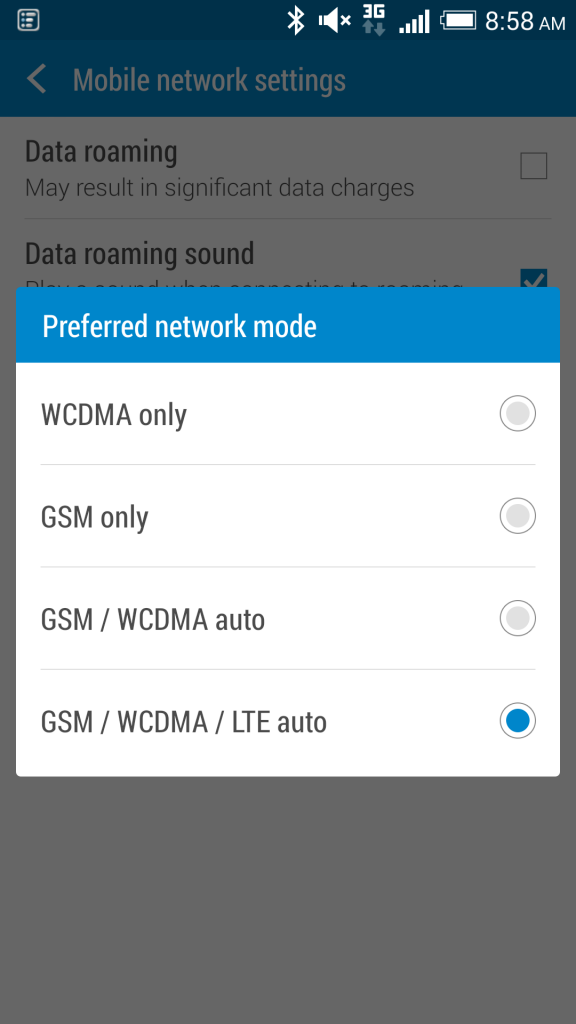28 Jul How To: Not Connecting To Roaming Network
Having trouble connecting to the Telstra International Roaming Network?
Follow this step by step guide and you should be connected in no time!
Step One – Restart Your Phone
- Turn your phone off for approximately 30 seconds turn it back on.
OR
- Turn your phone onto airplane mode, wait for approximately 30 seconds then turn off airplane mode again.
 Step Two – Check the Signal Signal
Step Two – Check the Signal Signal
- Check your phone signal strength.
- If you are in an area (commonly a remote area) with little to know network coverage then you may not be able to connect the carrier.
Step Three – Check The Network Mode
Check that your phone’s network mode and network selections are set to ‘Automatic’:
How to do this on iPhone/iPad
i. Go to Setting > Carrier
ii. Turn Automatic to ‘On’
How to do this on Android
i. Go to Settings > More, More Settings OR Mobile Data
ii. Choose Network Operations or Mobile Networks > Network Operations
iii. Turn Automatic to ‘On’ (some devices may have the option GSM/WCDMA/LTE auto instead)
Depending on your device, (Samsung or HTC etc.) the steps may vary.
How to do this on Windows
i. Go to Settings > Cellular
ii. Select Network Selection
iii. Turn Automatic to ‘On’
Step Four – Disable 4G
Disable your 4G. If your phone is set to connect to 4G networks only, it won’t be able to find a network to connect to if you are in an area with poor or no 4G network coverage.
How to do this on iPhone/iPad
i. Settings > Cellular
ii. Turn Enable 4G (or Enable LTE) to‘Off’
How to do this on Android
- Settings > Mobile Data > Network Mode
- Select ‘ALL’ or the option that includes “GSM/WCDMA auto”
 Step Five – Last Resort
Step Five – Last Resort
If all this fails, you can contact Telstra on +61 4 3912 5109. This number is a free call from Telstra Pre-paid and Post-paid mobile service and available 24hours of the day.
Telstra provides their international roaming service in 192 countries. Unfortunately, Telstra international roaming is not available in the following countries:
o North Korea
o Myanmar
o Kyrgyz Republic
o Somalia
o Djibouti
o Togo
o Eritrea
o Central African Republic
o Congo
o Equatorial Guinea
o Sao Tome and Principe
o Belize
o Benin
o Burkina Faso
o Guinea Bissau
o Cape Verde
o Bahamas
o Cuba
o Honduras
If you are in one of the above countries, you will not be able to connect to a network using your Telstra SIM. You will need to purchase a local SIM.