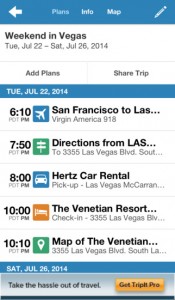31 Oct 5 Great Apps To Make Business Travel A Breeze
Let’s face it, the app market provides a vast amount of choices when it comes to apps. So if you’re heading abroad on business the last thing you want to do is figure out what apps you need to make your trip simpler.
We’ve put together the best five apps you need for your business trip.
All Of Your Travel Plans At Your Fingertips
TripIt
Your business trip may be all booked and ready to go but having all your travel information organised is another thing.
Wouldn’t it be easy if you could have all your flight times, hotel reservations and even business meetings in one place?
TripIt will store all your flight details, hotel reservations, appointments/meetings and any leisure activities you have planned in a handy app that can be accessed offline.
So How Does It Work?
Adding Travel Plans
In addition to manually entering your travel plans, TripIt gives you a number of more automated ways to add your plans to your travel itinerary:
- Forward all your confirmation emails to plans [at] tripit [dot] com..
- Authorize the app to automatically add plans by looking for keywords in your Gmail, Google Apps, Yahoo!Mail and Outlook.com email inboxes.
Viewing Your Plans And Additional Information
Each trip has its own itinerary, so you can easily manage multiple, separate trips at once.
Whether you manually enter your plans, you email the plans to TripIt or plans are automatically added, you can store a range of different travel plans in your itinerary, including transportation such as flights, car rentals, rail etc and activities such as accomodation, restaurant reservations, meetings etc.
If there are any updates to plans such as your flights or accommodation,you can also set the app to send you push or SMS notifications and automatically update your itinerary.
Where Can You Get It?
TripIt is a free app available on iOS, Android and Windows Phone, however, you can also opt to purchase the Pro version for $49 annually.
To compare which version is better for your needs – click here.
Stay Connected Without Blowing Your Phone Bill
Viber
Using standard voice calls can get expensive when you are overseas, particularly when calling someone in another country.
While your company may set you up with international roaming, you don’t want those conference calls racking up a huge bill.
This is where a VoIP (Voice over IP) app is very handy. VoIP allows you to make calls using a data connection, so when using VoIP over WiFi you can end up saving a great deal on your voice roaming charges.
What sets Viber apart from other VoIP apps, is its support of HD sound quality for calls. The app allows you to call, send messages (written, picture and voice recordings) and location, to a contact who also has installed the Viber app, for free, when using a WiFi or 3G connection. As always, we recommend using Viber when connected to a WiFi network as the data roaming charges will be large.
As an added bonus, Viber offers its Viber Out feature, which allows you to call landlines and other mobile users who do not have the Viber app for a per/minute fee.
Loading your contacts and finding which of your contacts are already using Viber is simple. The app automatically syncs with your phone’s contacts, notifying you of those who are already using Viber. You will also be notified by the app if one of your contacts has just started using Viber.
Where Can You Get It?
Viber is a free app available on iOS, Android and Windows Phone.
Finding Your Way Around
City Maps 2Go
When travelling for business, you rarely have the luxury of time. You need to know where you need to go and how to get there as quickly as possible.
While Google Maps or Apple Maps are great navigation apps, they are not kind to your data allowance. This is where City Maps 2Go is a must have for all business travellers.
City Maps 2Go allows you to download a map and travel guide for a particular city for offline use. Of course, you will need to make sure you remember to download the map while connected to a WiFi network before you head out, but the data savings is worth that extra step.
Once the content has been downloaded to your device, you can search for hotels, addresses, landmarks/entertainment and restaurants all offline. You can even bookmark a place of interest to quickly access later.
Where Can You Get It?
City Maps 2Go is free and available on iOS and Android, however the free version only allows you to select a maximum of five map downloads.
For unlimited map downloads, you will need to upgrade to the paid version of the app. The paid version of City Maps 2Go is available on iOS for $3.79 and Android $2.49.
NOTE: Unfortunately City Maps 2Go is not available on Windows Phones. An alternative for Windows Phone users is Maps Pro available on the windows store for $4.99
Don’t Get Lost In Translation
iTranslate
If you’re going to a foreign country where English isn’t their first language then iTranslate is the perfect app for you.
iTranslate offers over 80 languages and dialects, so it’s more than likely you’ll be covered wherever you go.
The iTranslate app’s features include:
- A choice of a male or female voice.
- Control of the speech rate.
- Voice recognition which instantly translates as you speak into the microphone.
- Listen to translations with text-to-speak.
- Supports character input for languages such as Chinese, Japanese and Latin.
- The ‘Romanisation’ feature allows you to translate these symbols into written words of the corresponding language.
- Browse through your recent translations.
- Save translations to your favourites for quick offline access later on.
- Send translated text via email.
Where Can You Get It?
iTranslate is a free app available on iOS, Android and Windows Phone.
However, iTranslate offers in-app purchases for voice recognition, removing ads and other additional features.
Finding What You Need
Around Me
Meeting an important client for lunch but have no idea where to go? Or Maybe you’re looking for the closest petrol station?
When travelling to a new place, Around Me helps you to find what you need in the surrounding area. Around Me can help you find the closest bank, bar, petrol station, hospital, hotel, theatre, restaurant or taxi, based on your current location.
But what if you don’t want to find just any old restaurant near you, you want a top notch, 5 star restaurant to woo your latest prospect? To help you find the hidden gems or the famous favourites, Around Me includes Yelp reviews and tips from Foursquare tips to find what you are looking for.
Where Can You Get It?
Around Me is a free app available on iOS, Android and Windows Phone.
What app do you always use when travelling on a business trip? Let us know in the comments below!