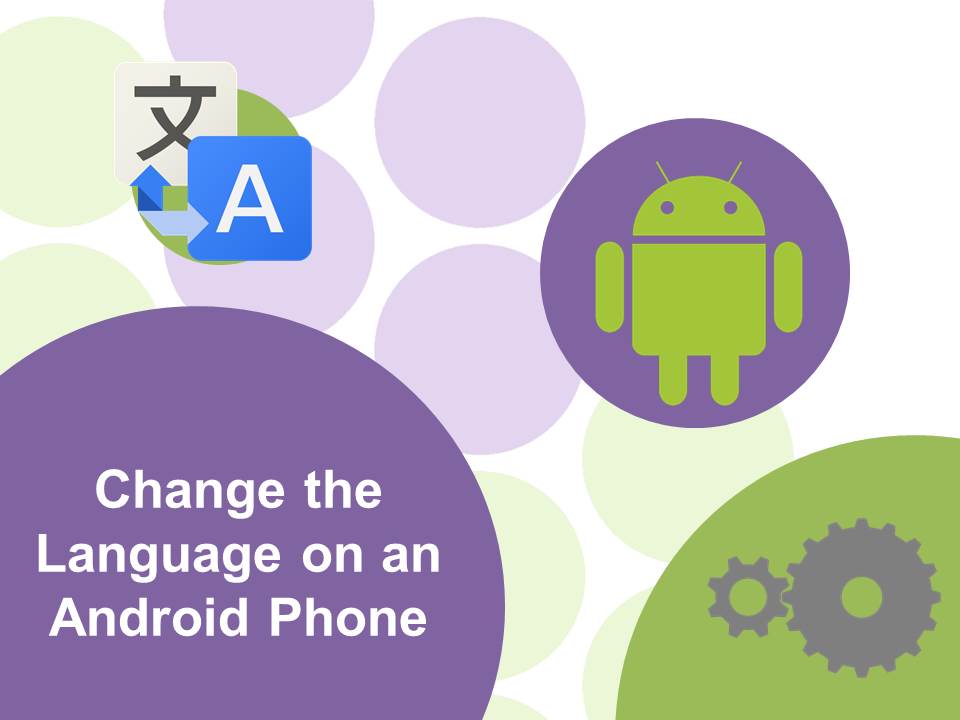
13 May How To: Change the Language on an Android Phone
Have you found you need to change the language on your Android phone?
It may have been the result of a wrong button press in the settings menu or the language was changed by someone else.
Below are some simple steps for changing the language on your Android handset.
Changing the Language on an Android Phone
In the event your menu is in another language you may find it difficult to make your selections. If this is the case, use the icons next to the menu items.
1. Choose the menu and then select Settings (looks like a cog wheel).
2. Scroll to the bottom of the menu and select Language & Input (has an ‘A’ beside it).
3. Select Language (the first item).
4. Choose the required language.
The language should now be updated on your Android device.
Would you like to keep up to date with How To guides? Please subscribe to our newsletter to receive mobility news and information.

