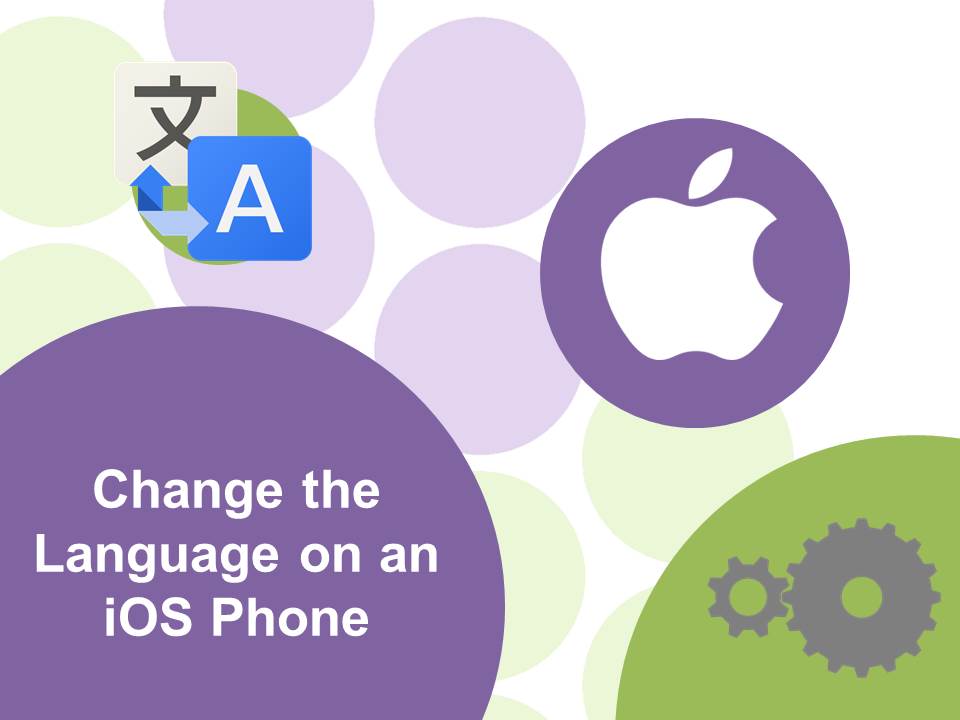
13 May How To: Change the Language on an iOS 8 Phone
Have you found yourself needing to change the language on your phone?
You may have pressed the wrong button in the settings menu or landed yourself in a situation where the language has been changed.
Below are some simple steps for changing the language on your iOS 8 handset.
Changing the Language on an iOS 8 Phone
If your menu is in another language you may find it difficult to make your selections. If this is the case, you can use the screenshots below as a guide as the menu items will still be in the same place.
1. From the Home Screen, select Settings.
![]()
2. Select General.
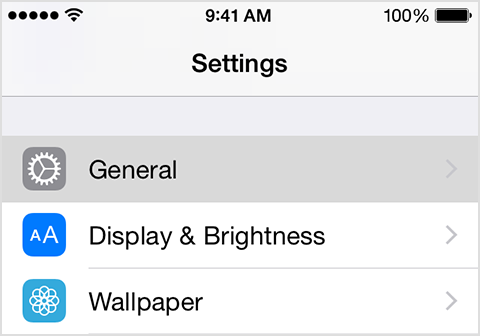
3. Scroll down the list around half way and select Language & Region. It is the option before iTunes.
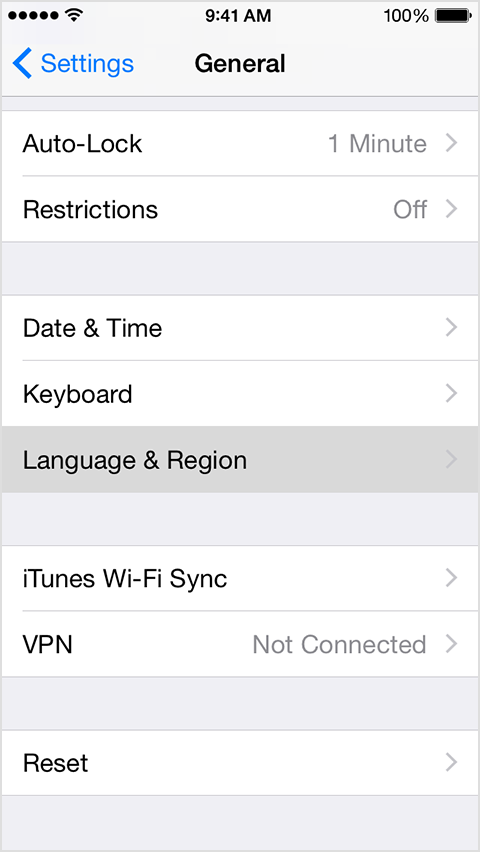
4. Select the first option, iPhone Language.
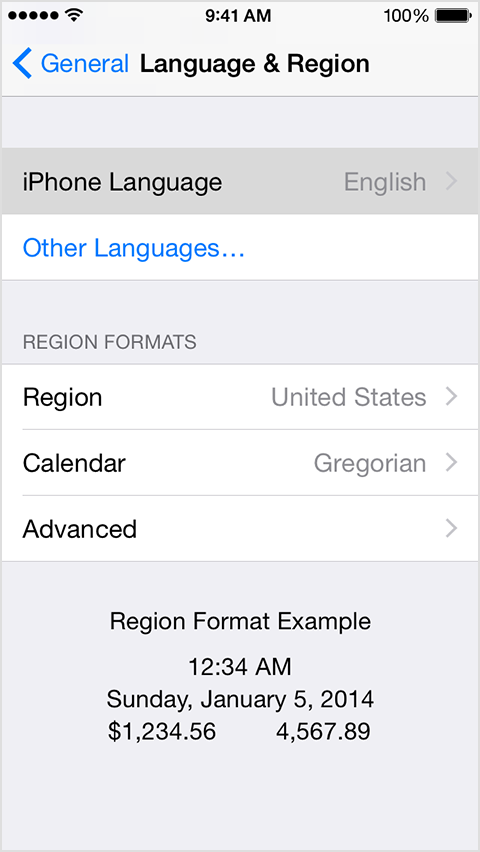
5. Choose the required language, then select Done.
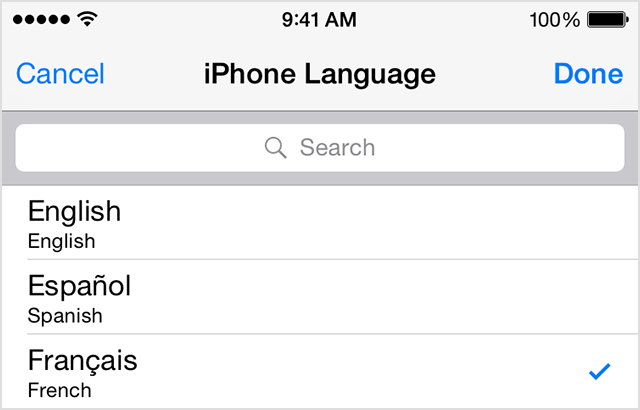
6. Confirm the pop up to change the language.

Your device should now be updated to the new language.
Would you like to keep up to date with How To guides? Please subscribe to our newsletter to receive mobility news and information.

