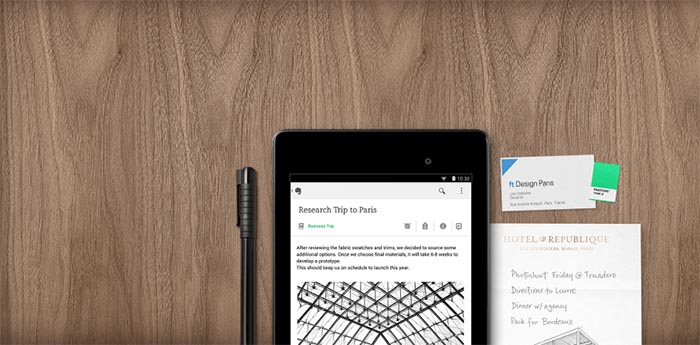
10 Jun Note Taking Made Easy With Evernote
Do you ever find yourself needing to keep notes?
Or perhaps you have been researching online and you’d like to take clippings from a website.
One of the best note-taking apps is Evernote which is packed full of features. The free subscription includes syncing across multiple devices, sharing and taking clippings online.
A paid subscription will give extra features such as offline access, added security and scanning of documents such as business cards.
Why Use a Note-taking App?
The main advantage of using a note-taking app is the storing of data with access made available across multiple devices. The data could include bookmarks, web clippings, recipes, reviews, receipts, serial numbers, whiteboard notes, reference material and of course written notes.
These can then be synced across multiple devices and stored in the cloud where they can be accessed anywhere with an internet connection.
The information can be tagged with keywords which then make searching more effective.
Evernote Features
Evernote comes in both a free version and subscription versions with varied features.
Evernote Basic (Free)
Provides a web clipper for grabbing information from the web, the ability to share information and syncing across multiple devices.
Evernote Plus ($29.99/year)
Allows offline access to notes, the ability to save emails and a passcode lock for mobile apps.
Evernote Premium ($59.99/year)
Gives access for unlimited uploads, search functionality for Office documents, the use of notes to create presentations, allows scanning of documents and adding of annotations to PDFs.
Tip: Make a notebook named _INBOX in Evernote. Right click the notebook and select default notebook. Now any new notes will show up in this notebook. You can then add search tags or move it to another notebook.
Will Evernote Be Useful For You?
If you would like access to information you collect, synced across multiple devices, and for free then Evernote is for you. There is also a range of extra features available through a yearly subscription.
Evernote is available on iPhone, iPad, Android, Windows and Blackberry.
Are you using Evernote already? Please let us know how you use it and if you have any tips.

