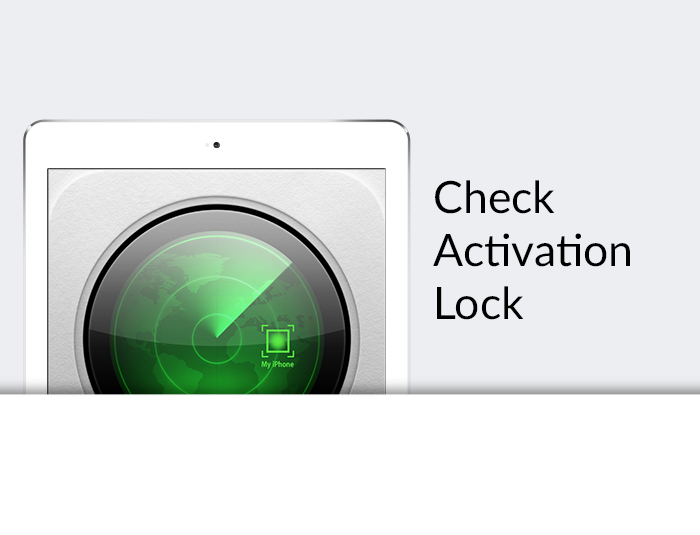
03 Oct Changing Owners Of iPhones/ iPads: Avoid Activation Lock Issues With New Tool
Activation Lock making it difficult to transfer iPhones or iPads from previous employees to new ones?
To help make the change of ownership easier, Apple has launched a tool that you can use to check whether the previous owner of an iPhone or iPad has turned off Activation Lock before getting the new device.
The most obvious use for the Check Activation Lock Status tool is for buyers of second-hand iPhones or iPads to make sure they can actually use the device before purchasing it. However, IT can benefit too by checking whether the old owner has done their due diligence by removing Activation Lock before leaving the company, without needing the device in front of them. By being proactive, you can avoid the headache of needing to get in touch with the previous employee (after they have left the company) to ask them to remove the device from their iCloud account.
 Activation lock was introduced in iOS 7 as part of the Find My iPhone feature, to prevent anyone but the owner from using the device. When Activation Lock is enabled, the user must enter in the correct Apple ID and password before anyone tries to:
Activation lock was introduced in iOS 7 as part of the Find My iPhone feature, to prevent anyone but the owner from using the device. When Activation Lock is enabled, the user must enter in the correct Apple ID and password before anyone tries to:
- Turn off Find My iPhone
- Erase the device
- Reactivate and use the device
While this is a great security feature, it has created some extra checks for IT departments handling change of ownerships for corporate iPhones or iPads. If the old user forgets to remove Activation Lock and their Apple ID from the device, it becomes very hard to set the device up for the new owner.
To use the tool, all you need is the IMEI number (the unique 15 digit number that identifies a specific handset). Type that into the online tool and it will tell you whether or not Activation Lock is active on the device as well as whether or not it is ready for a new Apple ID to be used to sign in.
Not sure how to find the IMEI of a device?
Check out our post on finding a device’s IMEI number.
If the tool displays “Activation Lock: On” the old user has not yet deactivated Activation Lock. Using this proactively will ensure you have enough time to ‘gently remind’ the user to remove it before they leave the company.
Looking to transfer an iPhone or iPad to a new user? There’s a few more things you need to do.
To make the change of ownership as smooth as possible, check out our article on what you need to do when transferring an iPhone or iPad to a new user.

